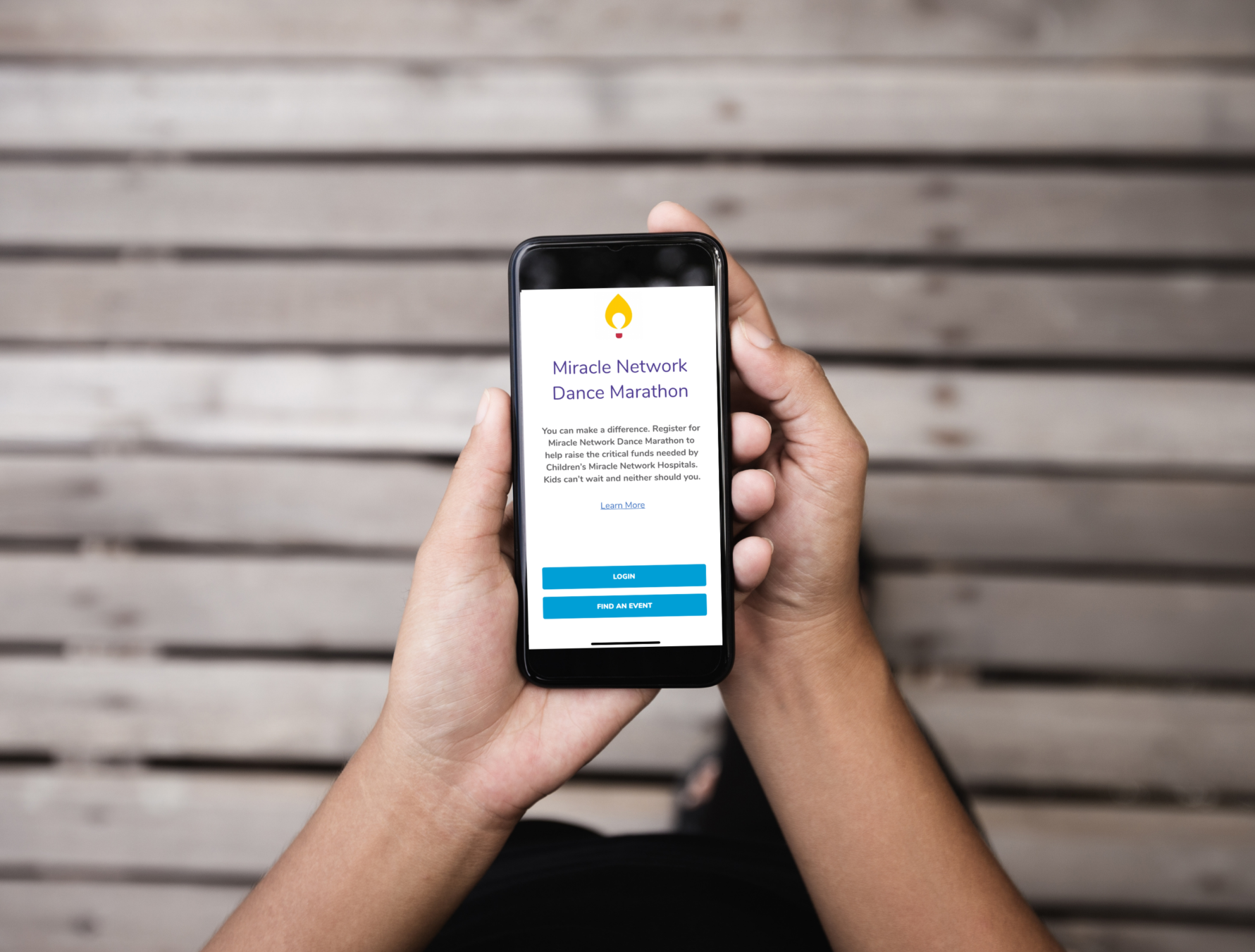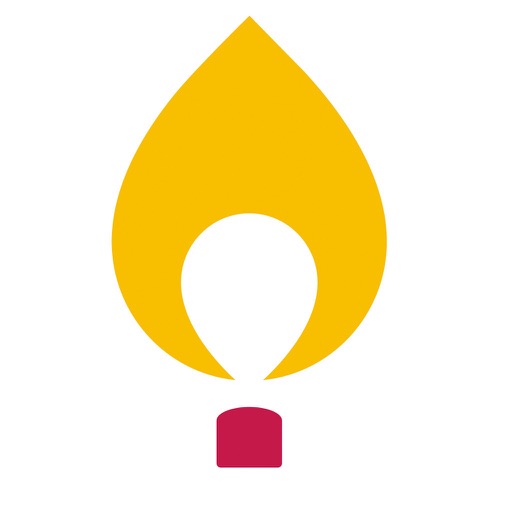Miracle Network Dance Marathon Introduces Facebook Fundraisers
Facebook Fundraising is now available for Dance Marathon participants who have a DonorDrive account. Facebook Fundraisers have recently become one of the fastest ways to fundraise for charities. This is due to the fact that it is placed high on the Facebook newsfeed and is also sent out in an alert to friends. On average, $150 is raised by individuals using Facebook Fundraising.
Are you ready to join in on the convenience of utilizing a Facebook Fundraiser as you fundraise for your Dance Marathon event? It can be done in just a few simple clicks.
View, download, and share quick video tutorials for setting up a Facebook Fundraiser on Desktop and for Mobile in Dropbox.
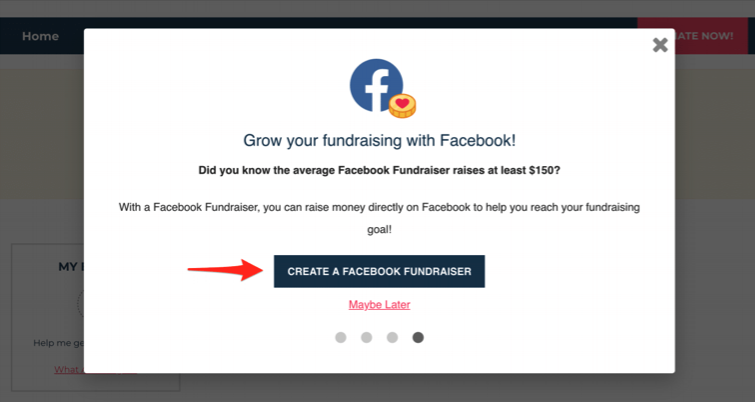
Step 1: Log in to your DonorDrive account.
Step 2: Click on “Dashboard.”
Step 3: Click on “Create Facebook Fundraiser.”
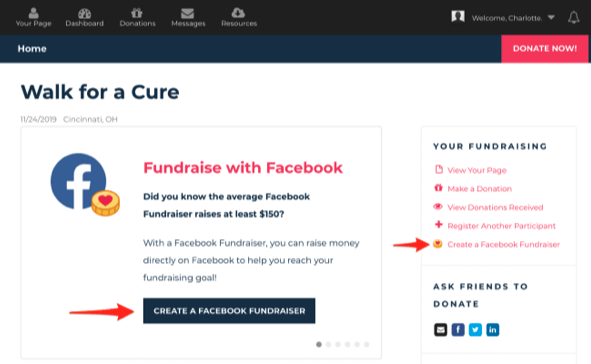
Step 4: Log in to your Facebook account.
Step 5: Create a post to go with your Facebook Fundraiser about why raising awareness and funds for your Dance Marathon program is important to you!
Once your fundraising page is connected, your fundraising progress syncs in real time between DonorDrive and Facebook Fundraisers. If you update your fundraising goal on DonorDrive, it will also update on Facebook.
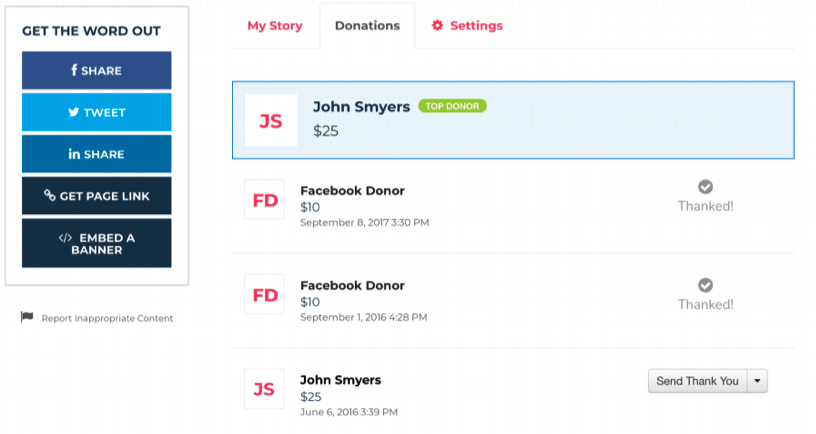
A few things to keep in mind:
- Thanking Facebook Donors – You can thank donors by commenting on their donation, sending a message on Facebook Messenger or giving them a shoutout in a public post that you create. You can then go into your DonorDrive account and mark each donor as “thanked” on your fundraising page.
- Need a Receipt – It was issued by Facebook and sent through the email that was provided with the donation.
- Formatting – Photos and text formatting will not show up on Facebook Fundraiser like they do on your DonorDrive account. Facebook Fundraiser allows only plain-text to sync, so the rich content on your DonorDrive “My Story” tab will not sync on Facebook.
Check out this DM Facebook Fundraisers Resource Guide for more information and answers to frequently asked questions.